




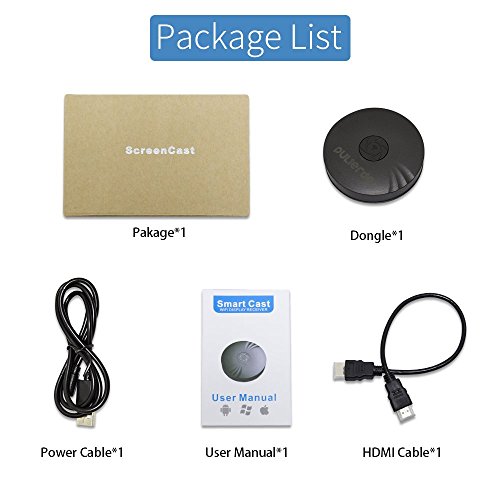
A3 Wifi Display Dongle Pulierde Chromecast Wireless HDMI Receiver TV Stick Display Adapter Support Airplay | Miracast | DLNA | Android | iOS | Mac | Windows
Description
- 1. Compatible with different Platforms and Devices (Miracast, DLNA, Airplay) Airplay for iOS 6.0+ and OSX 10.8+ Miracast for Android 4.2.2+ and Windows8.1+
- 2. Streaming 1080p movies, photo, videos, audio, TV Program, webcast and web browsing from your phone/tablet/laptop
- 3. Supports most video application or websites like: YouTube, Facebook, Twitter...etc.
- 4. Mirror your smartphone, tablet or laptop screen (photo, video, music, Word, Excel, Powerpoint, PDF, WebTV, Internet) to a large screen (TV, Projector, Monitor)
- 5. Easy setup: simply plug the stick into your HD TV and connect it to your WLAN. No additional app required
Support Devices: Android 4.4+ Smartphone/Tablet IOS 6.0+ iPhone/iPad Windows 8.1/10 Laptop/PC MAC OS X 10.8+ Mac/Macbook Specification: CPU: RK3036 Cortex-A7 daul-core Operating system: Linux SDRAM: DDR3 128MB Video Resolution: 1080P Wireless: 2.4Ghz Wi-Fi 802.1 b/g/n Interface: HDMI Output/AV Output/Micro USB Power input Easy To Setup: For iOS Press button and switch to Airplay/DLNA mode. Ensure Dongle and your iOS device connected to same Wi-Fi router. On your device, Control Center > Airplay Mirroring > Choose Pulierde dongle, Enjoy your Wifi Display Dongle. *When the first use please follow the guide(shown on screen) to setup dongle and connect to Wi-Fi router. For Android Press button and switch to Miracast mode. Find the Miracast switch on your android device, open it and search the Dongle > Choose Pulierde Dongle, Enjoy it. *Miracast shown different name on different android devices, Like: Wifi diplay, Cast, Mirroring, SmartView, Wireless Display...etc. For Windows8.1/10 Press button and switch to Miracast mode. Press Win+P open display setting. Click wireless display > Search the Dongle > Connect to Dongle. Package List: 1 x Wifi Display Dongle 1 x HDMI Cable 1 x Power Cable 1 x User Manual
Common Questions
Trustpilot
4 days ago
3 days ago
