







TP-LinkAC1200 WiFi Extender, 2025 Wirecutter Best WiFi Extender, 1.2Gbps home signal booster, Dual Band 5GHz/2.4GHz, Up to 1600 Sq.ft and 32 Devices, EasyMesh Compatible, One Ethernet Port (RE315)
Details
- BrandTP-Link
- Wireless Communication Standard802.11n
- Data Transfer Rate1200 Megabits
- Frequency Band ClassDual-Band
- Special Featurewifi_mesh
Description
🚀 Boost Your Signal, Boost Your Life!
- ONE MESH COMPATIBLE - Create a unified mesh network with your OneMesh router for seamless roaming and zero lag.
- UNIVERSAL COMPATIBILITY - Works effortlessly with any Wi-Fi router or access point—future-proof your home network today.
- VERSATILE ETHERNET PORT - Convert wired connections to wireless access points or connect your favorite devices with lightning-fast wired speeds.
- BLAZING FAST DUAL BAND WI FI - Enjoy ultra-reliable 1.2Gbps speeds on both 2.4GHz and 5GHz bands for smooth streaming and gaming.
- SEAMLESS WHOLE HOME COVERAGE - Eliminate dead zones with up to 1500 sq.ft Wi-Fi boost, perfect for busy homes and remote work setups.
The TP-Link AC1200 WiFi Extender (RE315) delivers up to 1.2Gbps dual-band speeds, extending Wi-Fi coverage up to 1500 sq.ft and supporting 30 devices simultaneously. Featuring a fast Ethernet port and OneMesh compatibility, it ensures seamless whole-home connectivity and versatile wired/wireless options, compatible with any router.





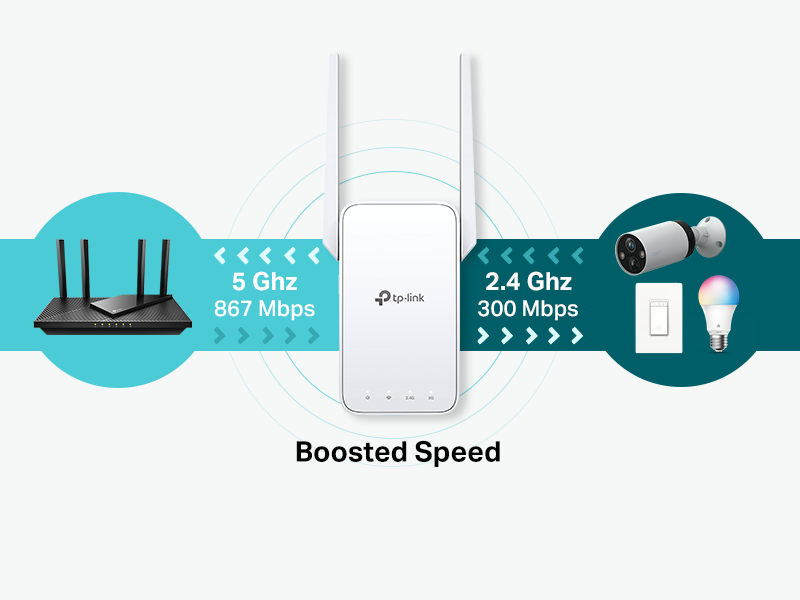
Specifications
| Wireless Type | 802.11n, 802.11b, 802.11a, 802.11ac, 802.11g |
| Brand | TP-Link |
| Series | RE315 |
| Item model number | RE315 |
| Item Weight | 6.1 ounces |
| Product Dimensions | 3.5 x 2.05 x 4.89 inches |
| Item Dimensions LxWxH | 3.5 x 2.05 x 4.89 inches |
| Color | Wi-Fi 5 |
| Voltage | 100240 Volts |
| Manufacturer | TP-Link |
| ASIN | B08RHD97QY |
| Country of Origin | Vietnam |
| Date First Available | December 1, 2020 |
Have a Question? See What Others Asked
Reviews
M**G
Highly affordable extender, and works with AT&T Fiber Network. :D
TP-Link AC1200 WiFi Extender, 2024 Wirecutter has been a blessing in disguise for giving me consistently fast speeds at around 95 to 100 mbps. It works with my AT&T Fiber to connect to our nearby Modem for starts. It was a simple plug and play near my Laptop where I can do a direct Ethernet cable connect to it, and to my laptop or simply use it as a WiFi 5 access extender.This extender is well-built, affordable, and the reason why I went to this was because AT&T recently had an update on their Gateway which null and voided an extender I owned for 3 years which sucks, but this came to the rescue! I was very happy that it's VERY reasonable in price, and gets a perfect connection every time 40 seconds to 1 minute time.Once you have it installed, I would suggest going to Google and doing a search by typing in "Speed Test" and go to the general speed test option, or click on Ookla. They both work very well, and give you very accurate numbers.
R**Z
Better WiFi signal
I just bought this because I couldn’t reach the WiFi to my gaming pc and my room but anyways I bought this product and it really help me get better signal for my WiFi which I was very happy about I recommend buying this extender but also I have a router for this brand which was good but it didn’t reach to my room sadly but then I bought this extender and it change everything now I have full bars instead of 3 or 2 and when I game now I barely lag just like one or twice but that’s about it but that’s only because I got cheap WiFi lol but if you got like at least over 100mps your good lol but yeah I recommend
J**T
Not compatible with most routers, unless they are Archer brand
I'm changing my review from one star to four, after two evenings of fighting with this thing, and finally getting it to work.First off, the app is rather useless, unless you have a TP-Link or Archer brand router (according to the chat support and list of compatibility devices). The help chat sessions are not very good either. WPS connection kept failing, over and over, despite my attempts to log into my router and edit settings. I couldn't find anything that would be preventing proper connection, but I kept getting a red light on my router's WPS connection (by the button), indicating a time-out or failed connection, that was pending, so here's what I had to do.First, I connected TP-Link AC1200 range extender to my router, via Ethernet cable. Somehow, during this process, mashing the WPS buttons, and attempts at linking the two yielded a new network appeared, called xxxxxxxx_EXT, where xxxxxxxx was the name of my original WiFi network. The WiFi light indicator on the TP-Link AC1200 was lit, and solid, but it had done this, prior, even while I was trying to connect via WPS, yet the router said it was pending, with a red light (meaning it failed or timed-out).Maybe it let me connect via WPS when the Ethernet cable was connected; I don't really think so, but maybe(?) I think this was just a biproduct of connecting them, though. I didn't get any prompt or alert or chime or anything, I just noticed the new network was available. Whatever, but it bothered me, not knowing what actually happened.However it worked, I then connected my PC to the new WiFi network, and went to the TP-Link website, from the instructions (tplinkwifi.net?), which I also found from a Grok AI query, when I was trying to get help. ***You definitely have to go to this page after connecting to the extender's network, then create a password and confirm it*** I do remember it asking me if I wanted to allow other devices on the original network to connect to the new network, which I agreed to, as some of my devices need automatic network recognition, like smart home devices and Google Home mini. I just made the passwords match, for ease of use.Once I had confirmed that was working, I changed my PC back to the original WiFi network, and unplugged the Ethernet cable, unplugged the TP-Link AC1200 extender, and moved it to a mid-way point, then plugged it back in and waited for the WiFi light to appear solid. I then connected the other devices to this new network, and lo and behold, they had much better signal strength!It only took two nightly sessions of fighting with it.So basically, the app is useless, for most people, and WPS might not work for you, but you can link the device to your router and magic might happen (?). Fine, I'll take the win, even if I don't get it. BTW, I was an internal help desk IT senior agent for a big tech corporation, not a weekend warrior. I still don't know what actually solved this. 🤷 -But it's working, quite well, now. I guess it's a win, for the price.
S**M
AMAZING for the price!! definitely recommend
works amazing the wifi works from the house out to my shed which is about 30 feet and the design is easy to place in areas where its not sticking out and the light that flashes isnt to bright so at night its not like in your face you know, and for the price its perfect comparded to the one i got from at&t which was was over 200$ and wouldnt work out in my shed.. so i definitely recommend PLUS you can reboot from your phone so i dont have to go back and forth to make sure its working
Common Questions
Trustpilot
2 months ago
2 months ago



